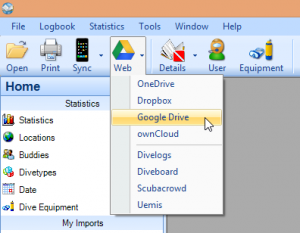You can download a new update for Diving Log 5.0 with the following new features:
- Suunto Dive Manager 5 Support
- Divelogs.de Sync Update (multiple tanks)
- SAC Calculation improvement for sidemount dives
- SAC Calculation multiple tank average improvement
- Universal Downloader update
- Japanese Language Support
- Bug fixes
The Universal Download is now using the latest libdivecomputer, which supports some new header data as well as new dive computer models: Suunto EON Steel, Subgear XP-3G, Aeris F11, Aeris A300CS, Mares Airlab. Many thanks to Jef Driesen for his continuous work! If you want to support libdivecomputer, you can donate on the project website.
The SAC calculation has been improved to better support sidemount dives. Up to now, tanks used during the dive has to be used in the dive profile in order to calculate the correct SAC rate. That makes sense for dives with multiple gases, because you have to switch the gas/tank to get correct deco calculations. When diving with sidemount tanks, you have the same gas and switch a lot during the dive. However you don’t switch anything in the dive computer, because you use the same gas. For these dives, the SAC rate is now calculated correctly. All tanks, which are not assigned to some part of the profile, will be added automatically to the first tank in the tank & gas window. This works even for dives which don’t have a dive profile. You only have to make sure that the first tank in the list is actually one of the sidemount tanks.

Tank configuration for a sidemount dive (example)
The average SAC calculation for multiple tank dives has been improved to reflect the actual dive time of the tank. A high SAC rate tank during a short period of time is now weighted less for the average SAC rate of this dive.
And last but not least, Diving Log is now available in Japanese! Thank you very much to Hiroyuki Yamada, who not only translated the desktop version, but also Diving Log Touch and Diving Log for Windows Phone! This was a lot of work and I’m sure the Japanese Diving Log users will be really happy.

もしもし: Diving Log Japanese