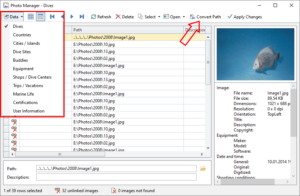Absolute vs. relative path names
Whenever you add images or other files to your logbook, Diving Log stores the path of the file inside your logbook database. Most images are also stored in low resolution directly inside the database file, but as long as the original file is found, it will be used when you view this image in the application. Only if the original file is not found, the low resolution version from the logbook database will be used.
So it is recommended to always ensure the full resolution image file is still found and correctly linked within your logbook. To check this, you can use the Photo Manager which quickly shows you any broken image links and you can easily fix them with bulk editing options.
You have two options how the path names to the original image file will be stored inside your logbook: absolute or relative path names.
Absolute Path Names:
This is the default setting in Diving Log and means, the full absolute path is saved in your logbook, e.g.:
C:\Users\Your Name\Pictures\Dive Photos\Image1.jpg
The advantage of this method is that you can move your logbook file to any location and the images will still be found as long as the images don’t move to a different location. Then problem is when you switch the PC and the path name changes, e.g. you change your Windows user name and the path will be “C:\Users\Your Name 2\Pictures\Dive Photos\Image1.jpg”. In this case the image is not found anymore and you have to fix the path in Photo Manager.
Relative Path Names:
This option can be activated in the application settings:
If your logbook file is stored in “C:\Users\Your Name\Documents\Diving Log\Logbook.mdb”, the image path above would be stored as:
..\..\Pictures\Dive Photos\Image1.jpg
This is the path relative to the logbook location, which means 2 folders up and then down to the Pictures folder. The advantage is that you can now change the location of the images and your logbook file without breaking the linking, as long as the relation of logbook and images stays the same. The disadvantage is that you always have to move both, logbook and images if you want to change the location.
Please note that relative path names work only if the logbook file and the images are on the same partition (drive letter). If they are on different drives, relative path names are identical to absolute path names.
Switch between both:
You can switch between both types at any time for your existing images in the Photo Manager with the “Convert Path” toolbar button (you can select all rows and do it at all at once):