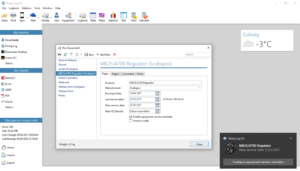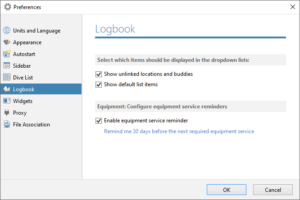A new update for Diving Log 6.0 is now available. If the integrated update function does not report an update, a security software is blocking Diving Log from accessing the internet. In this case download and install the setup just normally from the website. In this update a lot of things has changed behind the scenes as I’ve switched the development system to a newer version, upgraded from .NET Framework 4.5 to 4.6.2 and integrated the latest Windows 10 API’s. This is the full changelog:
- Equipment service notifications on Windows 10
- Libdivecomputer Update (Mares Horizon, Ratio 2021 Models, Sherwood Beacon, McLean Extreme BLE)
- Cressi UCI Import
- LogTrak & Shearwater Cloud import improvements
- Logbook Equipment ‘Select all’ only active items
- Manual date editing in details window improved
- Switch to .NET Framework 4.6.2
The new development system and .NET Framework version allows me now to integrate more Windows 10 API’s directly into the main application. One of the noticeable features are the new equipment service notifications, which is using the native Windows 10 notifications system:
You can configure and disable the notifications in the Diving Log settings dialog (menu File > Preferences, or by clicking on the button in the notification):
Notifications are also scheduled for future service dates, so theoretically they should pop up even without starting Diving Log. Unfortunately, Windows is clearing all schedules when a PC is fully shut down. The Bluetooth LE downloader is also using now a slightly newer API, thanks to the underlying changes I’ve made.
Tags: Downloader, Equipment, Import, Notifications