Today I want to show you the logbook table window of Diving Log 5.0. This window got some significant improvements which will make especially those users happy, who hasn’t Microsoft Access installed. As you may know, Diving Log is using an Access database as logbook file which gives you the possibility to edit the raw data of your logbook directly in the database. The advantage is that this is a very easy and fast way to enter or modify a large number of dives or importing data from Excel, for example. But Access is only included in the expensive Office versions, so most users probably won’t have it.
The Diving Log 5.0 logbook table has now a view mode and an edit mode. In view mode the window looks almost the same as in version 4.0:
But now you can also enable a side pane which can display the dive profile, dive site map, buddy photo etc. and multi line comments:
Another great feature is the new find and replace window. You can see this window in Access or Excel, this one in Diving Log is almost identical and is a great help if you want to replace data from a large amount of records.
In edit mode you can use the replace function you see in the screenshot above. But you can also edit the raw data directly in the grid in the same way as you could do it in Access or Excel. As an additional feature you can select several cells and start typing. When you press enter, all selected cells will contain this data.
You can copy and paste single or multiple cells within the Diving Log table or between Excel and Diving Log. If you copy a single cell, then select a range of empty cells and paste the data, the data will be pasted into all selected cells at once.
As you can see, the logbook table window is now a really powerful feature and extremely useful if you don’t have Access installed. If you have some dives in Excel, this is also an easy way to get your data into Diving Log. Because you edit the raw data as it is stored in the database, the table editor supports only metric units when it is in edit mode. In view mode the table displays also imperial units. This editor supports the standard keyboard shortcuts like Ctrl-C (Copy), Ctrl-V (Paste) and Ctrl-F (Find).
Tags: Diving Log 5.0, Import, Table





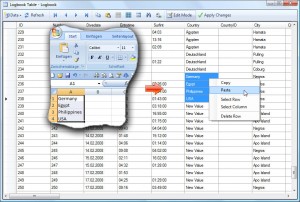
Great feature!
with DL4 I had to use Access for a bunch of cleanup, it will be nice to be able to do it within DL5.
Thank you Eric!
[…] Diving Log Blog Insights in the development « Diving Log 5.0 – Logbook Table […]
[…] Viewer can be used across the whole application, e.g. by clicking the certification images, in the logbook table or from the logbook photo section. Currently it has only some basic features, but I want to add […]