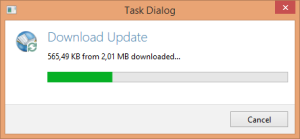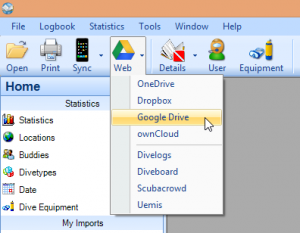A new update for Diving Log 6.0 is now available, with the following features and improvements:
- Diving Log for Android Sync via USB and Dropbox
- USB Sync for MTP connected Android devices
- Downloader (New: Cochran, Shearwater Perdix, Cressi Newton, Aqualung i450T, Aladin Sport, Aqualung i300, Beuchat Mundial)
- New ISCan APECS 4 Import
- New Aqualung Diverlog Import
- Subsurface Import improvements
- LogTrack Import improvements for Mantis M2
- Fix: When using autostart, update check does not block the application anymore
- Bug Fixes
USB Sync for MTP connected Android devices
Syncing with Android devices via USB is now a lot easier. In the past, you could not save your logbook file directly to the device when it was connected in MTP mode, which almost all devices do nowadays. Instead you would have to save the file to the PC and copy it manually in Windows Explorer.
With this update you can now sync to (and from) the Android device directly even in MTP mode. In the upper left corner the device should show up and Diving Log will sync directly to the correct folder. This works for all compatible Android dive log apps (Diving Log, DiveMate, etc.):