I’ve released an update for Diving Log on Android with the following new features:
- Add new dive based on previous dive
- DiveMate Import
- Camera Capture
- Photo full screen image viewer
When tapping on the add button (+) in the main screen, you can now either add an empty dive or use the last dive as a template. That will duplicate the last dive and you don’t have to fill in all data again.
If DiveMate is installed you can also import new dives from DiveMate directly into your Diving Log logbook on Android. That way you can download your dive computer with DiveMate and import the new dives (make sure you export to “DivingLog” format in DiveMate).
You can now also take photos with the camera and add these images to your logbook. And last but not least tapping on an image will show the full resolution image in the Android gallery photo viewer with pinch to zoom support (this works only for images that were added with the latest Diving Log app on Android).
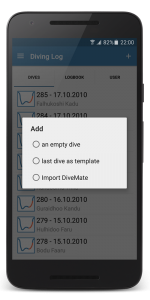 |
 |
In DiveMate, tap on “Tools > Backup & Sync > File export > DivingLog 5/6”. Then you can import the dives into Diving Log on Android or Windows.
 |
 |

I do not see the Tab photo and Equiment by my dives.
Hi, please contact me via Email with some more details. I’m not sure what you mean exactly. If you mean the equipment used for a dive and the ability to add photos to a dives: these things are not implemented in the Android app at the moment.